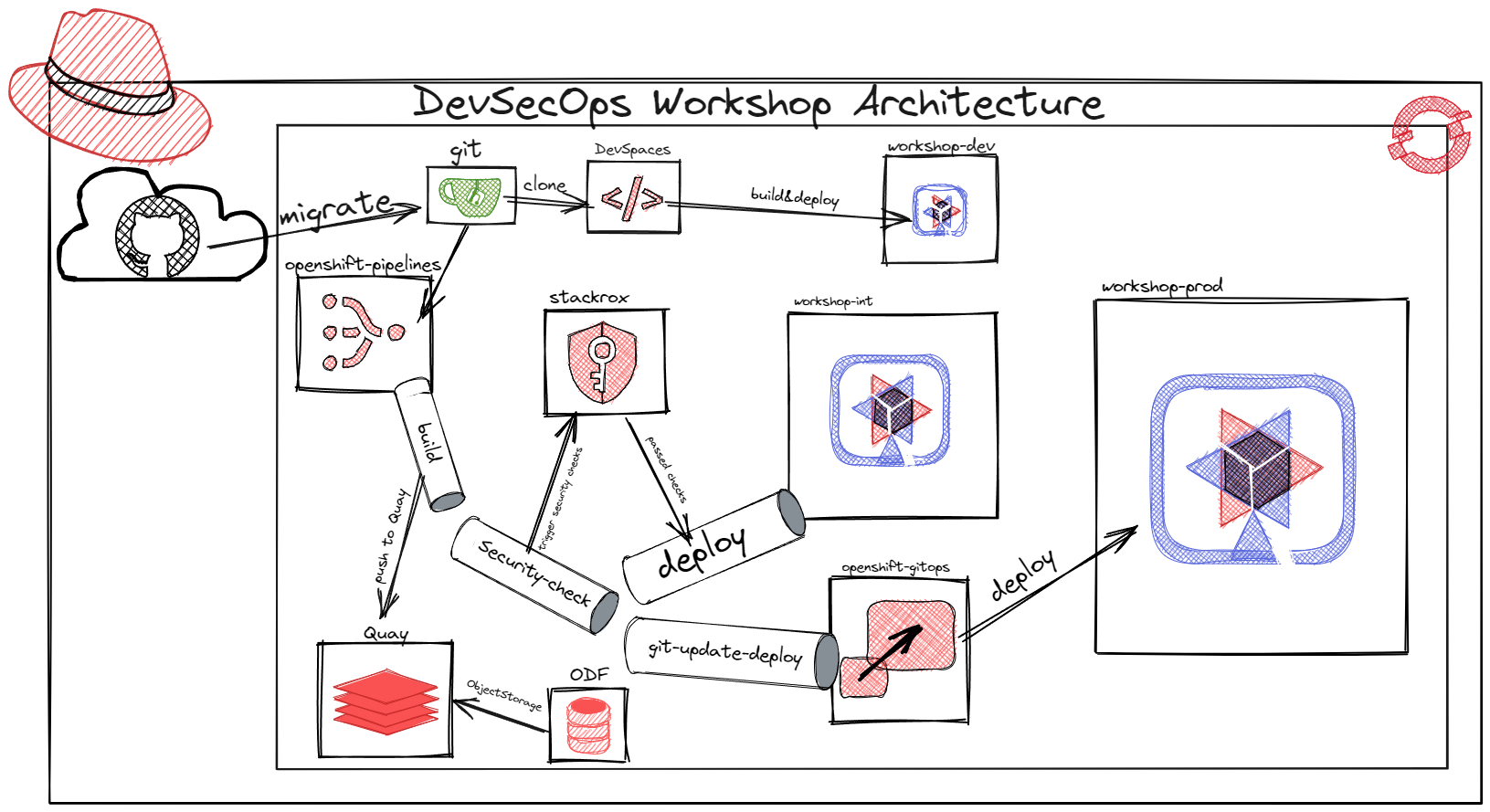Securing Runtime Events
So far you’ve seen how ACS can handle security issues concerning Build and Deploy stages. But ACS is also able to detect and secure container runtime behaviour. Let’s have a look…
Handling Security Issues at Runtime
As a scenario let’s assume you want to protect container workloads against attackers who are trying to install software. ACS comes with pre-configured policies for Ubuntu and Red Hat-based containers to detect if a package management tool is installed, this can be used in the Build and Deploy stages:
- Red Hat Package Manager in Image
And, more important for this section about runtime security, a policy to detect the execution of a package manager as a runtime violation, using Kernel instrumentation:
- Red Hat Package Manager Execution
In the ACS Portal, go to Platform Configuration->Policy Management, search for the policies by e.g. typing policy and then red hat into the filter. Open the policy detail view by clicking it and have a look at what they do.
You can use the included policies as they are but you can always e.g. clone and adapt them to your needs or write completely new ones.
As you can see the Red Hat Package Manager Execution policy will alert as soon as a process rpm or dnf or yum is executed.
Like with most included policies it is not set to enforce!
Test the Runtime Policy
To see how the alert would look like, we have to trigger the condition:
- You should have a namespace with your Quarkus application runnning
- In the OpenShift Web Console navigate to the pod and open a terminal into the container
- Run
yum search test - Go to the Violations view in the ACS Portal.
- You should see a violation of the policy, if you click it, you’ll get the details.
- Run several
yumcommands in the terminal and check back with the Violations view:- As long as you stay in the same deployment, there won’t be a new violation
- but you will see the details for every new violation of the same type in the details.
Enforce Runtime Protection
But the real fun starts when you enforce the policy. Using the included policy, it’s easy to just “switch it on”:
- In the ACS Portal bring up the Red Hat Package Manager Execution Policy again.
- Click the Edit Policy button in the Actions drop-down to the upper right.
- Click Next until you arrive at the Policy behaviour page.
- Under Response Method select Inform and enforce
- Set Configure enforcement behaviour for Runtime to Enforce on Runtime
- Click Next until you arrive at the last page and click Save
Now trigger the policy again by opening a terminal into the pod in the OpenShift Web Console and executing yum. See what happens:
- Runtime enforcement will kill the pod immediately (via k8s).
- OpenShift will scale it up again automatically
- This is expected and allows to contain a potential compromise while not causing a production outage.
Architecture recap